Orders
Do you accept phone orders?
Sorry, at this time, we are unable to process orders by phone.
How can I be sure that my order was received?
Once you have completed your transaction, an order confirmation email will be sent to the email you provided. If you haven't received an order confirmation email, please Contact our customer service. We always recommend you check the status of your order by visiting Order Tracking: enter your order reference number and your email address and submit your request.
What type of emails will I receive about my order?
After you have placed your order, you will receive the following E-mail messages:
Order confirmation: This confirms we have received your requested order. You should receive this confirmation within minutes of placing your order. All orders are subject to availability. If an item is unavailable after the order is placed, we will contact you and provide you a refund for the incomplete/cancelled order.
Shipping confirmation: This is sent once your order has been dispatched from our warehouse. Your will receive a tracking number(s) that will enable you to follow your order from our warehouse to your destination. The tracking information may take up to 24 hours to be updated in the carrier's system. Alternatively, you can always track your item by clicking Here.
Order return and refund: Once we've received your returned order at our warehouse, we'll perform any necessary inspections. You will receive an email to confirm whether your return matches all requirements, at that point we'll issue a refund for the item(s).
Why has my order been cancelled?
Your order may have been cancelled due to issues related to your credit card. We kindly ask you to contact your bank for further details. You may also contact our Customer Service by clicking Here.
Can I add an item after I have placed my order?
Once the order is confirmed, it is almost impossible to make any amendments or cancellations. We try to have a very fast processing procedure to fulfil our delivery times. If you'd like to order an additional item(s), you should place a new order online.
How do I enter a promo code for an online purchase?
When you're ready to purchase, proceed to the cart (or click the Check Out button in the top right corner of the website).
In the promocode section at the checkout, enter your promotion code exactly as it appears. Be sure to avoid extra spaces before or after the promotion code, which sometimes happens if you copy and paste it from an email or other electronic communication.
Click on 'Apply' and you will see a message that your promotion code has been entered.
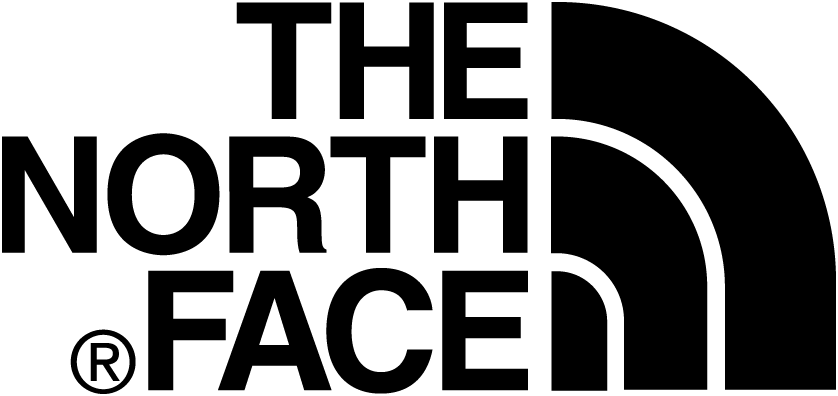

 RSA
RSA